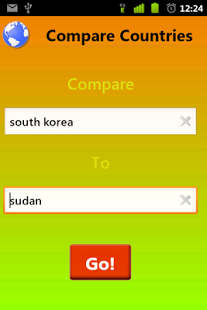Compare Countries 0.99g
Paid Version
Publisher Description
The application lets you compare two countries by huge variety of parameters,
including basic population, area, water area, etc, as well as
more specific information like driving side, calling code, currency and its rate,
official, national and other recognized region languages and other.
You can remind yourself capitals of all countries of the world, check the correct
English name or names of people of these countries (demonym), check what top-level internet
domain these countries use.
You can download it for free on Android Market. This will let you compare both capitals
and large cities of different countries, as well as villages and small towns.
As well as Compare Cities, Compare Countries supports request in most of major
languages of our planet, including European languages, Asian languages (Chinese, Korean and Japanese).
The variety of comparing parameters will be extended with new versions.
About Compare Countries
Compare Countries is a paid app for Android published in the Teaching & Training Tools list of apps, part of Education.
The company that develops Compare Countries is Roman 罗曼 Tronenko. The latest version released by its developer is 0.99g. This app was rated by 4 users of our site and has an average rating of 3.0.
To install Compare Countries on your Android device, just click the green Continue To App button above to start the installation process. The app is listed on our website since 2011-04-03 and was downloaded 227 times. We have already checked if the download link is safe, however for your own protection we recommend that you scan the downloaded app with your antivirus. Your antivirus may detect the Compare Countries as malware as malware if the download link to org.malstream.comparecountries is broken.
How to install Compare Countries on your Android device:
- Click on the Continue To App button on our website. This will redirect you to Google Play.
- Once the Compare Countries is shown in the Google Play listing of your Android device, you can start its download and installation. Tap on the Install button located below the search bar and to the right of the app icon.
- A pop-up window with the permissions required by Compare Countries will be shown. Click on Accept to continue the process.
- Compare Countries will be downloaded onto your device, displaying a progress. Once the download completes, the installation will start and you'll get a notification after the installation is finished.